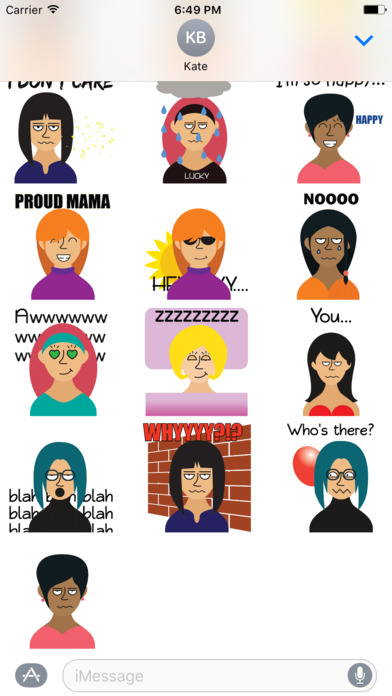
Have even more fun during your chats with this sticker pack. Spice up your conversation with these animated illustrations that can be placed anywhere in your chat: bubbles, photos or next to other stickers.
Set the tone of your iMessages and express yourself with Girlz Emojis.
Its very easy to use Girlz Emoji:
- Open Messages on your iPhone, iPad or iPod touch and tap a conversation in the list or create a new one.
- Tap the App Store icon (left of the text entry field) and the Messages app drawer appears at the bottom of the interface.
- Look for the very cool Girlz Emoji button, tap it and select the animation you want to use from the installed sticker packs.
- Tap and hold the animation you want to use, drag and drop it anywhere in the conversation. Scale, rotate, layer stickers and place them on bubbles, photos or even next to other stickers you send and receive.
Girlz Emoji by Performa Technologies.


